A keyboard is defined as the set of typewriter-like keys that enables you to enter data into a computer or other devices. Computer keyboards are similar to electric-typewriters but contain additional typing keys.
Standard Classification
The standard selection of keys can be classified as follows:
Alphanumeric keys: The standard letters and numbers.Punctuation keys: The comma, period, semicolon, and similar keys.Special keys: This includes the function keys, control keys, arrow keys, caps Lock key, and so on.
QWERTY, AZERTY, Dvorak and Others
The standard layout of letters, numbers, and punctuation is known as QWERTY because the first six typing keys on the top row of letters spell QWERTY. The QWERTY keyboard was designed in the 1800s for mechanical typewriters and was actually designed to slow typists down to avoid jamming the keys on mechanical units.

AZERTY is the French version of the standard QWERTY layout. AZERTY keyboards differ slightly from the QWERTY keyboard. For example, the Q and W keys have been interchanged with the A and Zkeys.

Another well-known design is the Dvorak, which has letters positioned for speed typing. Unlike the traditional QWERTY, the Dvorak is designed so that the middle row of keys includes the most commonly used letters in the alphabet.
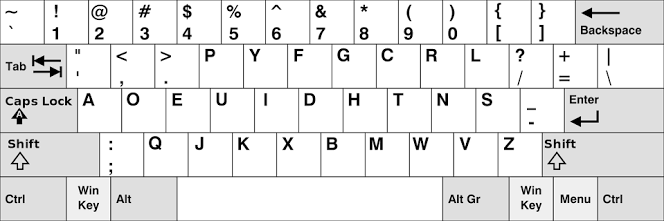
Is There a Standard Computer Keyboard?
There is no standard computer keyboard, although many manufacturers imitate the keyboards of PCs. There are actually three different PC keyboards:
The original PC keyboard, with 84 keys.The AT keyboard, also with 84 keys.The enhanced keyboard, with 101 keys.

The three differ somewhat in the placement of function keys, the Control key, the Return key, and the Shift keys. In addition to these keys, PC keyboards usually contain the following keys: Page Up, Page Down, Home, End, Insert, Pause, Num Lock, Scroll Lock, Break, Caps Lock, Print Screen.
Apple Macintosh Keyboard

There are several different types of keyboards for the Apple Macintosh. All are called ADB keyboards because they connect to the Apple Desktop bus (ADB). The two main varieties for Macintosh are the standard and extended, which features 15 additional special-function keys.
KALQ for Touchscreen Devices

Keeping with the times and the popularity of smartphones, tablets and other small devices, gesture-based keyboards are often the most popular choice for mobile computing devices. A new layout, called KALQ has been designed by researchers from Max Planck Institute of Informatics, Montana Tech and University of St.Andrews. KALQ is optimized for rapid two thumb typing on touchscreen devices.
Even More Keyboards
The following list of terms and phrases describes several types of keyboards used today that differ from the standard PC keyboard:
Capacitive: Uses changes in capacitance to register when a user has depressed a key.
Chiclet: Features elevated keys that have some space between them in a design that is rectangular in shape with rounded edges.
Gaming: Features additional programmable keys, macro functions or digital displays for use in computer games. They are usually backlit and are more robust(mechanical switches and laser-etched keys for durability).
Membrane: The keys are covered by a transparent, plastic shell. Often found in medical facilities.
Multimedia: A computer keyboard that contains additional keys and buttons for media options such as volume, brightness and video controls.
On-Screen: An application which provides a visual keyboard on your display screen that can be used in place of a physical keyboard.
Virtual keyboard: A full-size image of a QWERTY keyboard is projected onto any surface.
Wedge: Hardware or software that interfaces with a computer to translate data read by a device other than a keyboard, such as a magnetic strip or bar code reader.



